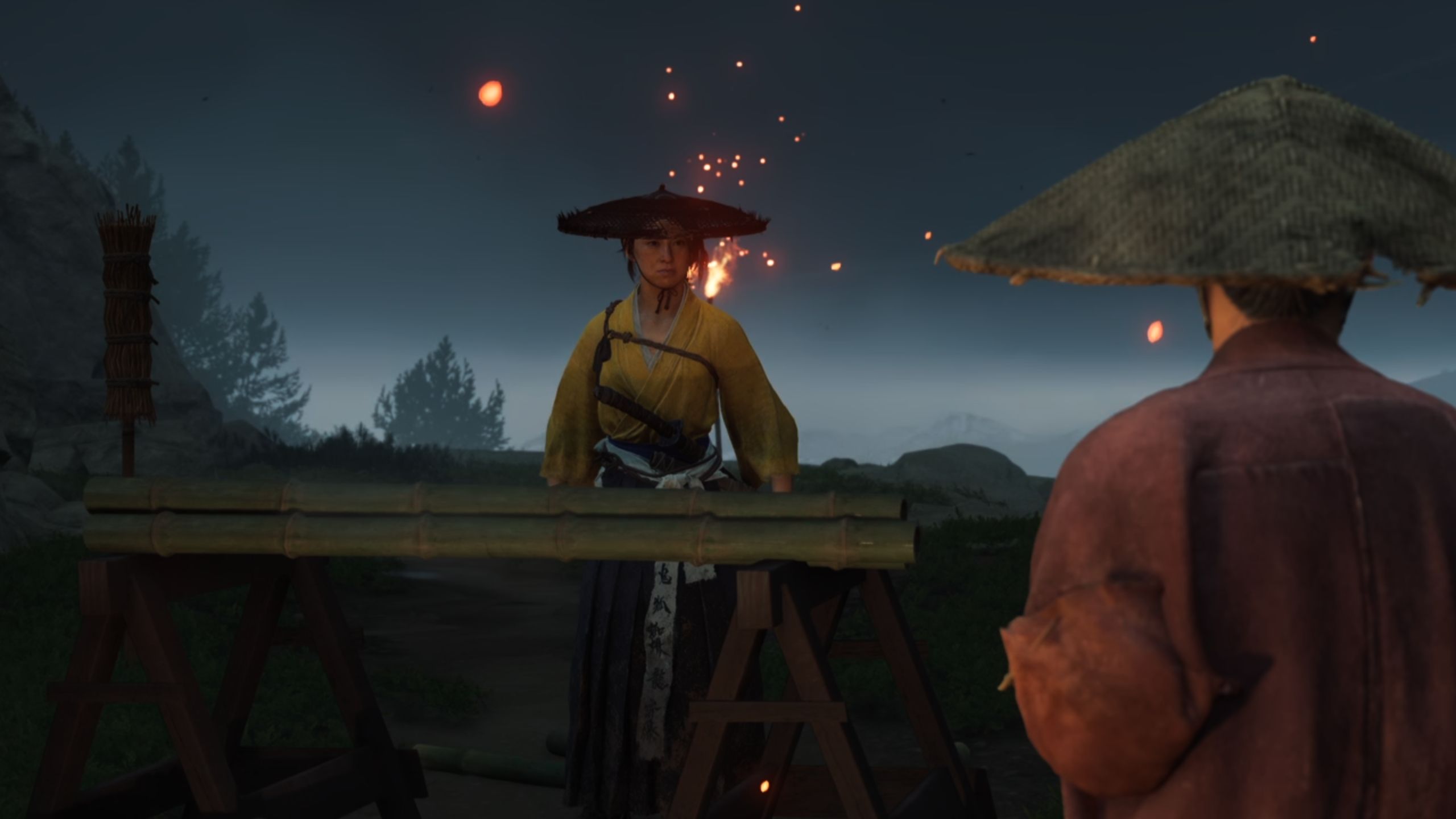Atsu will regularly find herself outnumbered in Ghost of Yotei, and while her combat skills help to more than balance the playing field, sometimes you might want to focus on just one enemy at a time. However, by default, the game doesn’t have lock-on enabled. The good news is that you can lock on to enemies in Ghost of Yotei, if you know where to look to find the setting and how to use it once it’s enabled. This guide will explain everything you need to know to get this combat assist turned on, and the two different options available to you.
How to Lock On to Enemies in Ghost of Yotei
A Quick Dive Into Settings
To turn the enemy lock on feature on, you need to press the Options button on your controller and then navigate to the ‘Settings’ tab using R1. From here, go to the ‘Gameplay’ option, and you’ll find the ‘Target Lock’ as the second on the list (directly below the ‘difficulty’ option.
There are three settings here: Disabled, Enabled, and Swap on Defeat. The first option is pretty straightforward; however, with Enabled, you’ll need to manually switch to another target once you’ve defeated the enemy whom you were previously locked onto. Swap on Defeat will automatically lock you onto the next available target, which can be particularly handy when combat gets hectic. However, it can also be a hindrance if it locks you onto one enemy as another is about to land a finishing blow on you.
Once you’ve chosen between Enabled and Swap on Defeat, back out of the menus and continue playing the game. In your next combat encounter, you’ll now be able to press Up on the d-pad to lock onto a specific enemy. If you’d like to switch target, move the right analog stick in the direction that they are standing in relation to the currently locked-on enemy. You can switch your target lock as much as you want in combat.
Keep in mind that when you have the target lock setting enabled, you won’t have free movement of the camera when you use it, as flicking the right analog stick will cause you to change the enemy you’re locked onto. I prefer having free movement of the camera, so I actually have the target lock mode disabled. However, some players may find it more useful to focus on particularly annoying enemies when dealing with a lot of enemies at once.
You’ll know that you’re locked onto an enemy as a red arrow will appear above their head, as shown in the screenshot above. Try and decide early on in your adventure whether you like target lock, as it can really impact combat. We’ve also got a handful of other things to do first in Ghost of Yotei, if you’re finding yourself overwhelmed in the region.